Specialist vs. generalist - a comprehensive comparison
Comparing Jira vs Azure DevOps is like comparing a specialist with a generalist.
The generalist covers everything: extensive functions support your teams in every conceivable situation.
However, the specialist comes into its own when the company grows, processes become more complex and more detailed solutions are required.
If we compare Jira vs. Azure DevOps, it quickly becomes clear that Azure DevOps from Microsoft is the born generalist, which admittedly covers many aspects of project management.
Jira, on the other hand, is definitely not a “specialist idiot”, but thanks to the outstanding work of the developers from Atlassian, it always manages to advance from an all-purpose pocket knife to a sought-after laser-fine tool at the right moment, as soon as it becomes necessary.
What is Azure DevOps?
"Azure DevOps comprises a suite of development tools from Microsoft that covers parts of the software development cycle."
It resembles a collection like Microsoft Office, but for project planning and monitoring instead of office software.
Teams find a platform that offers functions such as planning, development, provision and operation of new software.
What is Jira?
"Jira is a powerful project management tool from Atlassian that has now firmly established itself beyond the boundaries of software development. "
Jira offers flexible workflows, extensive customization options and strong integration into the Atlassian ecosystem.
Agile methods such as Scrum and Kanban are naturally supported and enable detailed tracking and management of projects.
Atlassian’s tool covers the entire project cycle and at the same time surprises with its ability to specialize at certain tipping points, where other tools ultimately always fail due to their rigid structure.
Ambitious companies that see future challenges as an opportunity are therefore well advised to use Jira and its scalability.
Main differences and advantages of Jira vs. Azure DevOps
Flexibility and adaptability
Jira
- High flexibility: Jira impresses with its extensive customization options for workflows, fields and screens.
Processes can be tailored precisely to the needs of the teams, which is particularly advantageous in agile environments. - Multiple integrations: Jira integrates seamlessly with the Atlassian ecosystem, including Confluence, Bitbucket and Trello, while also supporting many other third-party tools.
Azure DevOps
- Integrated suite: Azure DevOps includes an integrated suite of tools for the software development cycle.
It is suitable for teams that are already entrenched in the Microsoft environment. - Less customizable: Although Azure DevOps offers some customization options, these are less intuitive and extensive in direct comparison to Jira.
Agile project management functions
Jira
- Scrum and Kanban: Jira offers advanced functions for Scrum and Kanban boards, backlogs, burndown charts and sprint planning.
- Detailed reports: The extensive reporting and analysis functions ensure that teams can monitor their performance in detail thanks to Jira in order to continuously improve.
Azure DevOps
- Basic support: Azure DevOps supports agile methods, but these are less detailed and customizable than those of Jira.
User friendliness
Jira
- Intuitive interface: Jira is easy to understand and quick to use for both developers and non-technicians.
- Strong community: The large and extremely active community around Jira provides extensive resources, tutorials and additional support.
Azure DevOps
- Complex introduction: New users quickly feel overwhelmed when working with Azure DevOps.
The training period should not be underestimated. - Microsoft ecosystem: Suitable for teams that already operate in the Microsoft world.
Scalability and performance
Jira
- Scalability: Jira adapts and is ideal for teams of any size; from small start-ups to large companies.
Jira can scale easily and manages the transformation from multi-tool to specialized tool. - Powerful functions: Powerful tools for managing complex projects and large teams facilitate project management at every level.
Azure DevOps
- Scalability: Azure DevOps is scalable, although the administrative effort can have a negative impact on the balance sheet.
- Integrated solutions: Ideal for companies looking for an all-in-one solution supported by Microsoft tools, but at the expense of customizability.
Reporting and dashboards
Jira
- Comprehensive reports: A variety of reports and dashboards can be easily adapted to the needs of the team.
- Real-time data: Live data helps teams to make quick and informed decisions based on the current data situation.
Azure DevOps
- Basic reporting: Reports and dashboards are in many cases less flexible and customizable.
Use cases of Jira vs. Azure DevOps
Jira is ideal for teams that practice agile project management and place high demands on adaptability. The tool is ideal for companies of all sizes that want to control and adapt their workflows in detail.
Azure DevOps is suitable for teams that feel rooted in the Microsoft environment and are looking for an integrated DevOps platform. The tool provides tools for the software development pipeline, but may already be oversized for smaller teams or less complex projects, while it is not specialized enough for more complex tasks.
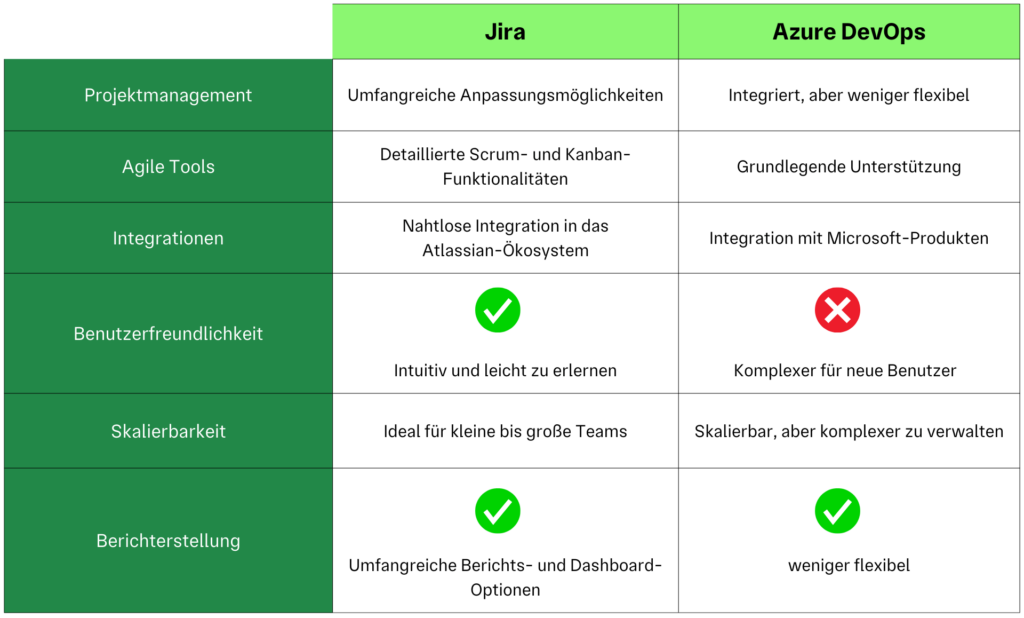
Both Jira and Azure DevOps have their strengths and specific areas of application. Jira consistently scores with its flexibility, ease of use and deep integration into the Atlassian ecosystem. Azure DevOps offers a comprehensive suite for software development that is suitable for teams that already work in the Microsoft environment and place less emphasis on innovation and customizability in order to remain in the familiar milieu instead.
Make Jira your specialized decathlete
Our answer to a comprehensive solution for efficient project management is without a doubt: “Jira!”.
We establish Atlassian’s tried-and-tested tool in your company as a broad-based decathlete who, thanks to Polygran, can be developed into a cross-country enthusiast, sprint specialist or long jump virtuoso at the touch of a button.
We optimize Jira for your project management goals and ensure greater efficiency and productivity in your teams.
Book an appointment today, free of charge and without obligation, and together we can win Olympic gold in the discipline of “Strong Project Management”!
Related articles

Comparison of ITSM and traditional IT tools



