Your ticket to a successful cloud migration: A detailed roadmap for switching to Atlassian Cloud
The Atlassian Cloud migration can seem like a mammoth task.
But with the right partner, even this adventurous journey becomes a relaxed train ride with a sleeping compartment and on-board restaurant.
Polygran supports you in moving your Atlassian tools such as Jira and Confluence to the cloud.
We will guide you step by step through the migration process and show you how Polygran makes the switch easier and why the Atlassian Cloud is the better choice for your company in the long term.
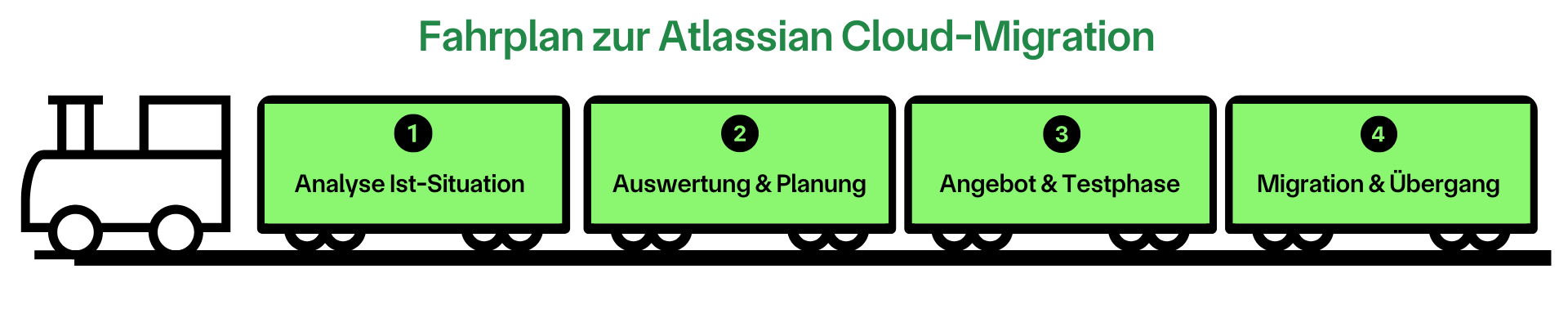
Step 1: Survey of the current situation
Before the journey to Atlassian Cloud begins, it is crucial to understand the current state of your IT environment.
Polygran starts the process with a detailed questionnaire that allows us to professionally assess your opportunities and possibilities for Atlassian Cloud migration.
- Company size: How many users and projects are managed?
- Atlassian products used: Which Jira and Confluence versions are in use?
- Plug-ins used: Which third-party plug-ins are integrated and how intensively are they used?
- Special requirements and requests: Are there specific business requirements or compliance specifications?
This analysis phase is like a health check for your IT infrastructure.
It helps us to identify the best strategies and tools for your specific needs.
This tells us which timetable is suitable for your goals and which stops we should definitely make to ensure that no one is forgotten on the platform.
Step 2: Evaluation and planning
Once the questionnaire has been evaluated, the planning phase begins.
Polygran analyzes the collected data and develops tailor-made solutions for your Atlassian Cloud migration.
From now on, we set the course for a smooth journey towards the Atlassian Cloud, taking into account all the important aspects of a successful migration:
- Migration strategies for Jira projects, tickets and configurations as well as Confluence spaces and page plug-ins.
- Integration options: How can existing plug-ins and third-party tools be seamlessly integrated into the cloud environment?
- Security requirements: Ensuring that all data and processes comply with applicable security and compliance requirements.
We then create a detailed offer that includes the individual steps, the time frame and the costs of the migration.
This offer is your individual roadmap for the Atlassian cloud migration with Polygran as your trusted train driver to get you safely to your destination.
Step 3: Offer and test phase
Ticket solved?
Then we can start the optional test phase.
It provides valuable insights and reduces risks before you board the Atlassian cloud migration train and steam towards change.
During this phase, Polygran will either take the lead on site or support your team via Microsoft Teams.
A typical test drive looks like this:
- Small teams test operation: Simulate daily operation in the cloud to identify potential problems at an early stage.
- Identify optimizations: We eliminate weak points and optimize the configuration to make the final transition smooth.
The test phase allows you to test the cloud environment in a secure environment and ensure that all requirements are met.
Step 4: Migration and transition
After a successful test phase, the old system is set to “read-only” to avoid data loss and ensure continuity.
The actual Atlassian Cloud migration takes place in several steps:
- Jira projects and tickets: All existing projects, tickets and configurations are transferred to the Atlassian Cloud.
- Confluence spaces and plug-ins: Your Confluence spaces and all plug-ins used are migrated and set up in the new environment.
- Transition to cloud processes: All new processes are handled in the cloud, while the old system remains available as a reference.
Polygran ensures that this transition runs smoothly and that your teams can continue working without interruption.
Advantages of the Atlassian Cloud
"The Atlassian Cloud migration is a strategic decision that modernizes your IT infrastructure, reduces costs and increases the productivity of your teams."
- Cost efficiency: Reduce IT infrastructure costs by eliminating hardware and maintenance costs.
The cloud also offers flexible pricing models that adapt to your actual needs. - Additional functions: Benefit from regular updates and new functions that are only available in the cloud.
These include extended security functions, automation and integrations. - Flexibility and mobility: Access your data at any time and from anywhere.
This promotes collaboration and increases the productivity of your teams. - Scalability: The cloud grows with your requirements.
You can easily add new users or provide additional resources without having to invest heavily in new hardware. - Security: Atlassian places great importance on security and compliance.
Your data is safe in the cloud and protected by regular backups and strict security protocols.
Polygran keeps to the timetable - guaranteed
Polygran is at your side as a competent partner and will guide you safely through the entire migration process. Unlike Deutsche Bahn, we adhere strictly to the timetable.
With Polygran, you will reach your destination safely, punctually and, above all, comfortably.
After the successful migration, your teams will enjoy the benefits of the cloud solution to the full and benefit from greater security, better scalability and maximum flexibility.
Let's take your IT infrastructure to the next level together and take advantage of the Atlassian Cloud
Book a free, no-obligation appointment today and learn about the benefits of Atlassian Cloud migration and how Polygran can do it for you step by step.
Related articles




